Chromebook Insurance
Washington Local Schools handles all Chromebook Insurance and Chromebook Claims directly through PowerSchool Fees and PaySchools Central.
Chromebook insurance needs to be purchased annually for the current school year.
The insurance for School Year 2024-2025 is $15.00 per student.
The insurance that you purchase after 07/15/2024 will be valid until 10/01/2025.
The price list for repairing Chromebooks for the 2024-2025 school year has been posted. In short, having insurance cuts the cost of repairs or replacement in half.
Directions
Go to Pay School Central Website and login using your account.
Chromebook Insurance Purchase - For Each Student
To make a one-type fee payment, go to the Dashboard and scroll down to the Fees card.
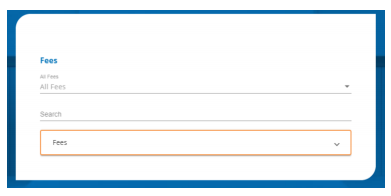
In this card, you can either find the "Chromebook Insurance 23-24" fee in the orange box, search for a fee in the Search bar, or use the preset drop-down filters.
To add a fee to your cart, click the cart icon next to the fee, and click the orange "Add to Cart" button.

You will now see a blue circle in the upper right-hand corner of your screen where your cart is. The blue circle indicates there are items in your cart and the number indicates the number of items.

Click on the white cart icon and review the items in your cart in case you need to make any changes. Select your payment method and click the orange "Continue" button.

After completing your purchase, you will receive an email with a receipt listing the item(s) and transaction amount. You can also view your payment history by opening the Menu and clicking the Payment History option.
